As part of our new service package implemented late last year, digital signature is now becoming part of your work flow and reporting process. To improve the user experience, our development team has just released the new Signed Reports widget for you to add onto your dashboard.
This new widget lists out all the signed reports that you received and approved with signature by your clients. There are 2 categories of signed reports available including those reports in Saved Status and those that had already been submitted or lodged.
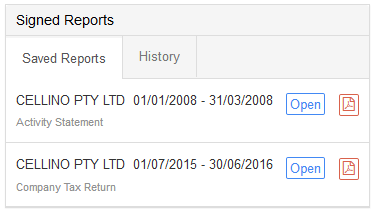
To better identify the reports that have been authorised by your clients which are ready for lodgment, Signed Reports in Saved status are those reports you saved, validated and sent for signature and now with client’s digitally approved. So you will no longer miss the deadline because you weren’t aware of client’s signed reports coming back to you on time along with all other reporting that you have to do especially during peak lodgment season.
In practice, if there are any signed reports being listed in the Saved Reports table from the Signed Reports widget, action is required to ensure that the report is selected for lodgement or next step of your workflow.
Signed Reports that have already been lodged is the other list of reports that may need for you to regularly access to resend to clients for confirmation of lodgment but also search if and when you are requested by client or others as part of the compliance requirement.
To add this new widget onto your dashboard, go to Customise icon.
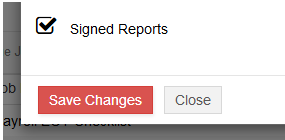
And select Signed Reports and confirm by clicking Save Changes.
Your dashboard will take a moment to update and add the new widget. To relocate the widget, click and hold the mouse onto the widget and dragging it to where you want it to be and drop the hold of the mouse to release.

