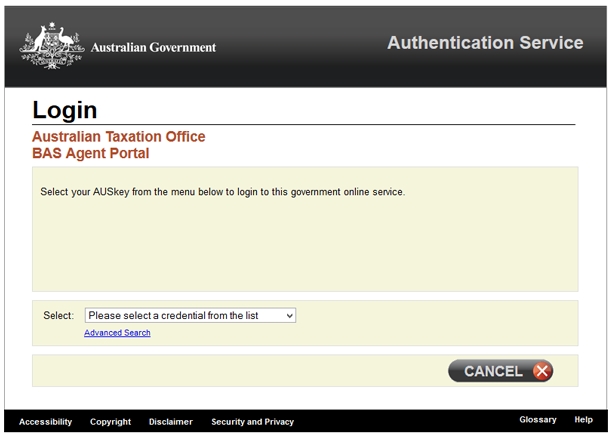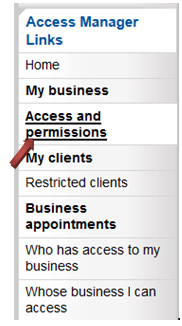Step 2: Click on Access Manager from the left menu

Step 3: Login to Access Manager
Step 4: Click on Access and Permissions from the left Menu
Step 5: Choose your username and click on update/setup permissions (similar option should be there)
Step 6: Click on Client tab
Step 7: Click on Prepare & Lodgement tick boxes for TPAR report and save changes
Step 8: Login to GovReports & try to lodge it.