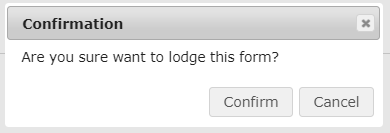GovReports Taxable Payments Annual Report (TPAR) online lodgement form service has 3 options:
- Fill in contractors details with online form and generate TPAR file
- Upload software generated TPAR back up file
- Upload TPAR in CSV file format Sample file available within GovReports
The following steps shows you how to fill contractors details on TPAR form online and lodge direct to ATO.
Step 1: Select Client name from My Clients.
Step 2: Select Forms for the particular Client and select Taxable Payments Annual Report.
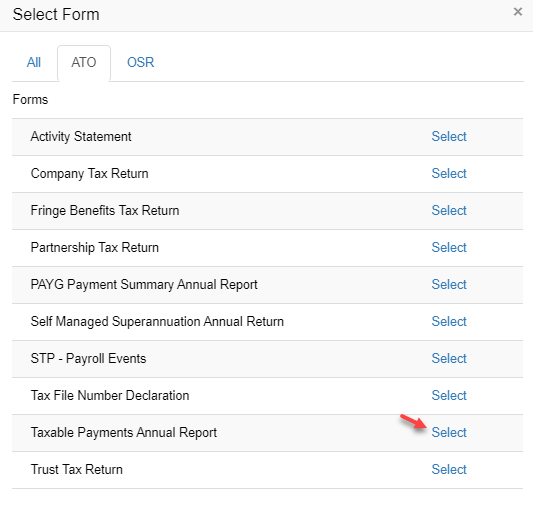
Step 3: Select the financial year in the list.
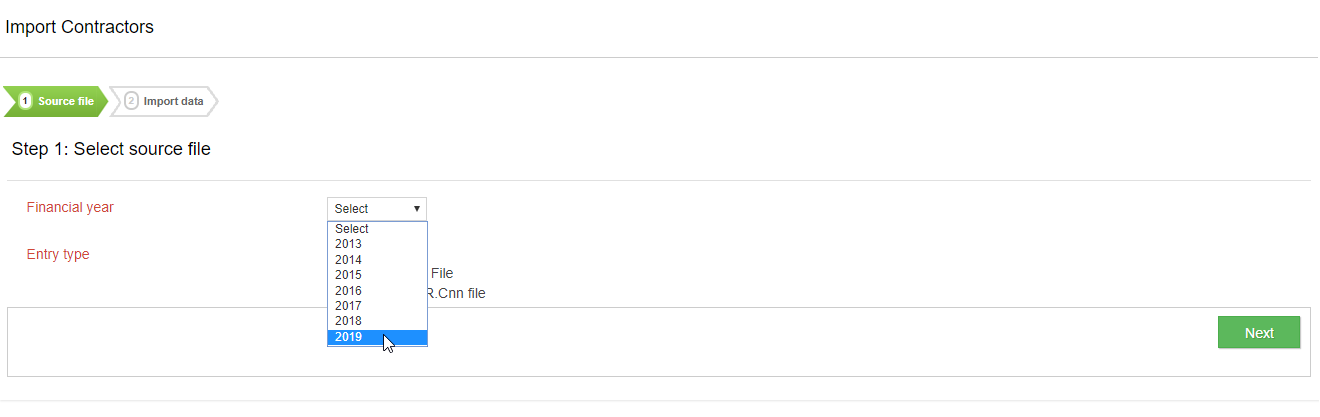
Step 4: Select the Entry type as ‘Manual’Â and click Next.
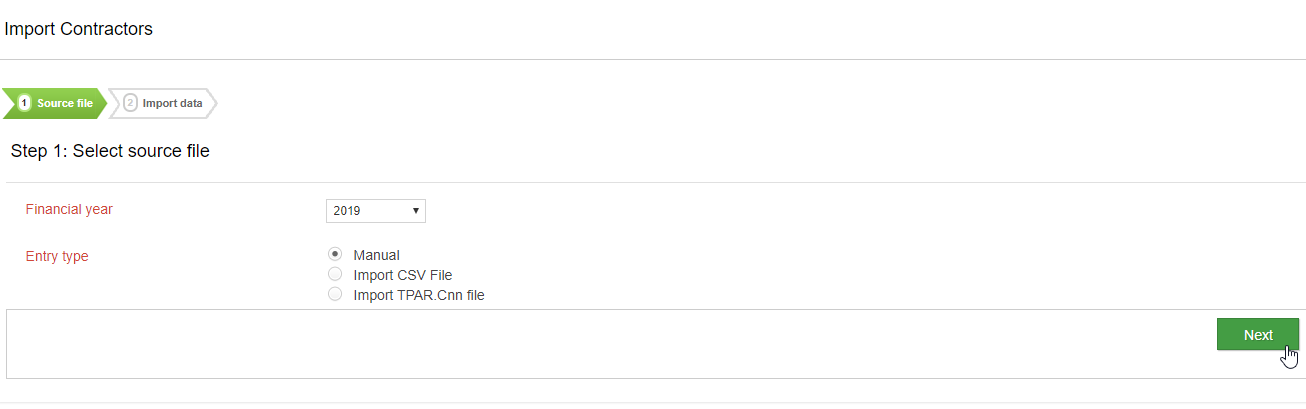
Step 5: Click Next.
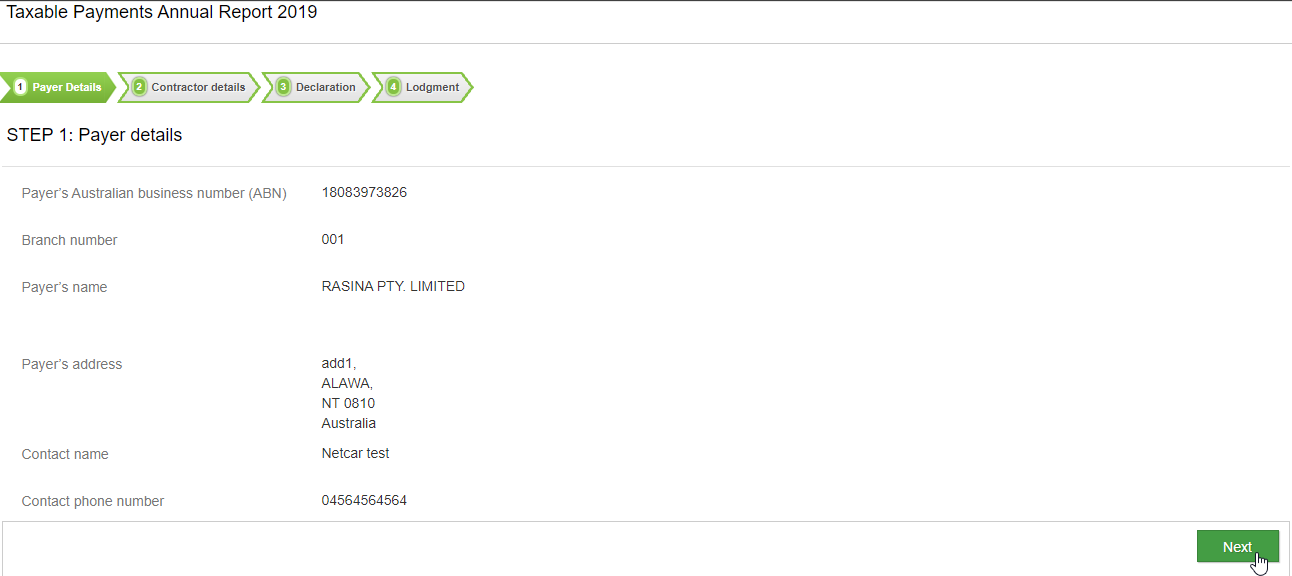
Step 6: Click Add to add contractor details.
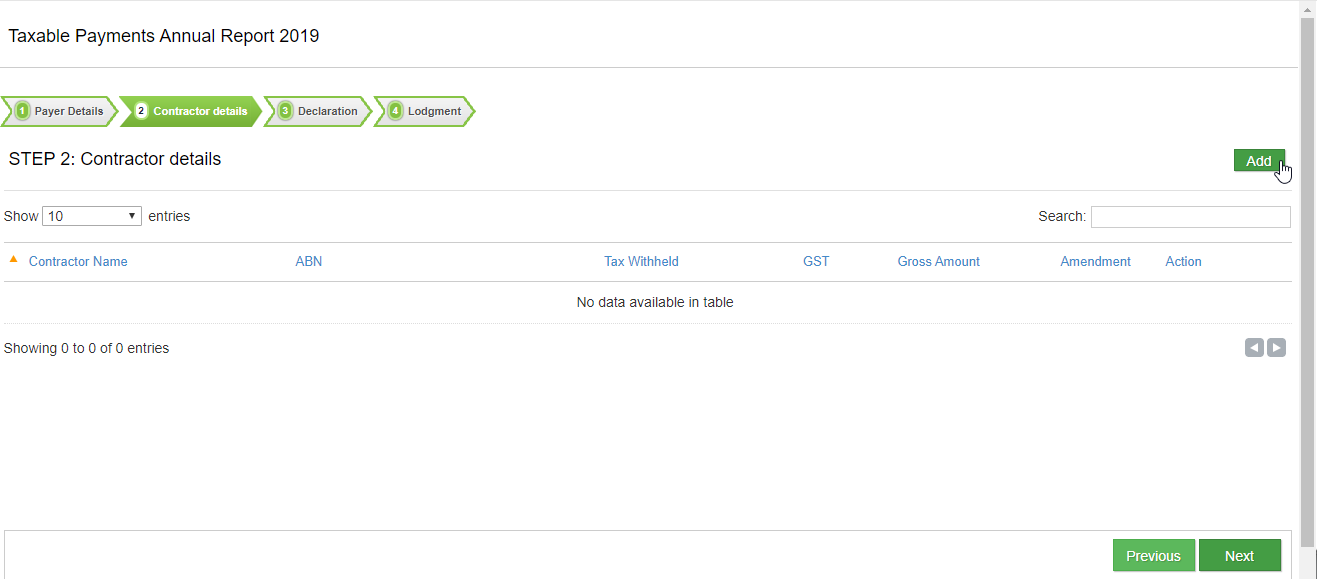
Step 7: Fill the details and click Save.
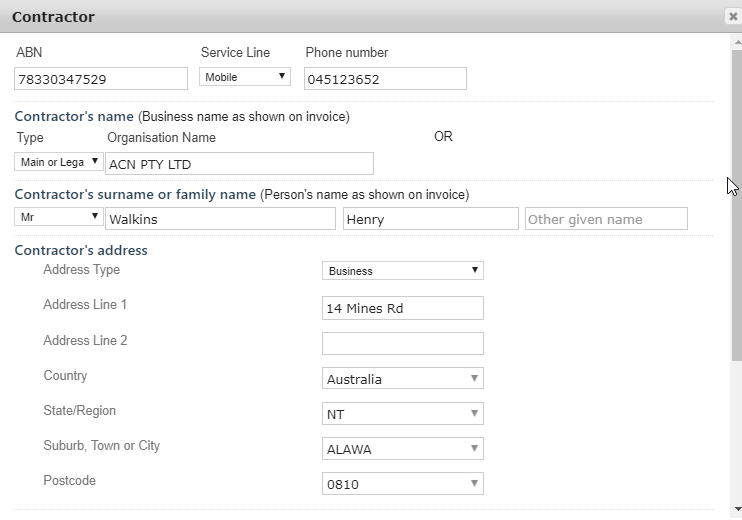
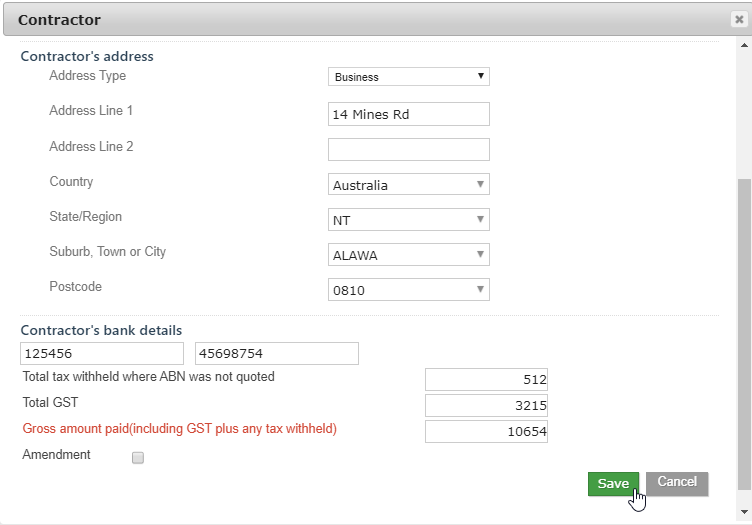
Step 8: View the ‘Successfully saved’ message and click Next.
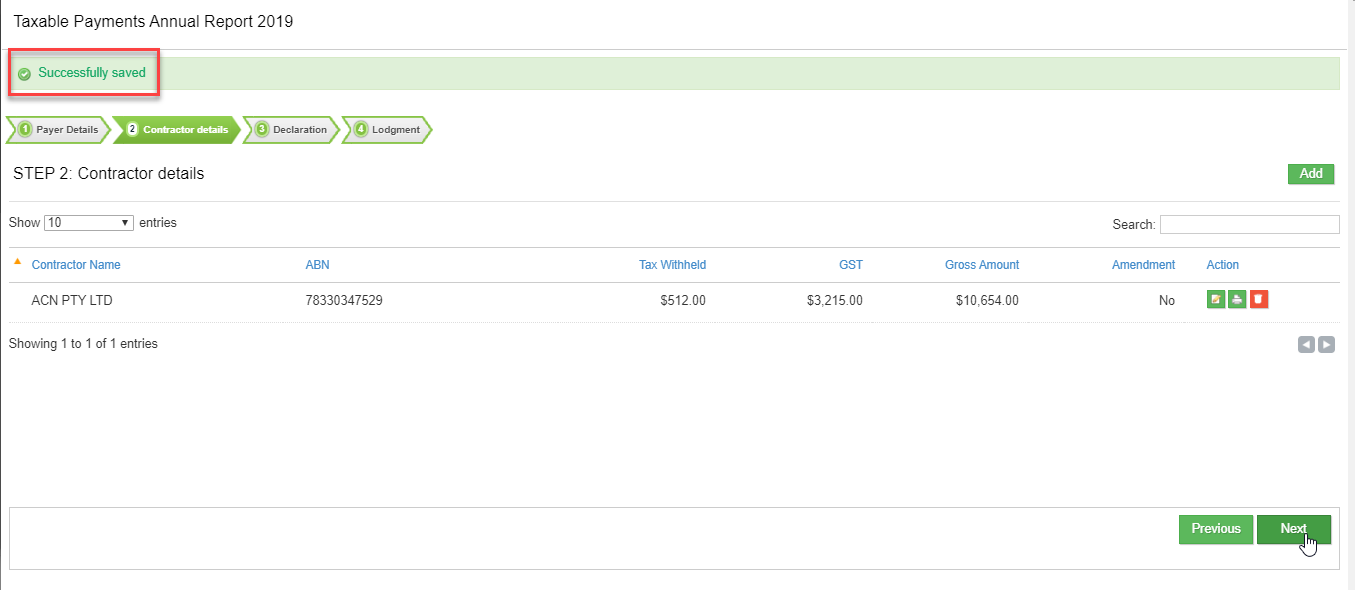
Step 9: Ensure by clicking the box and select Next.
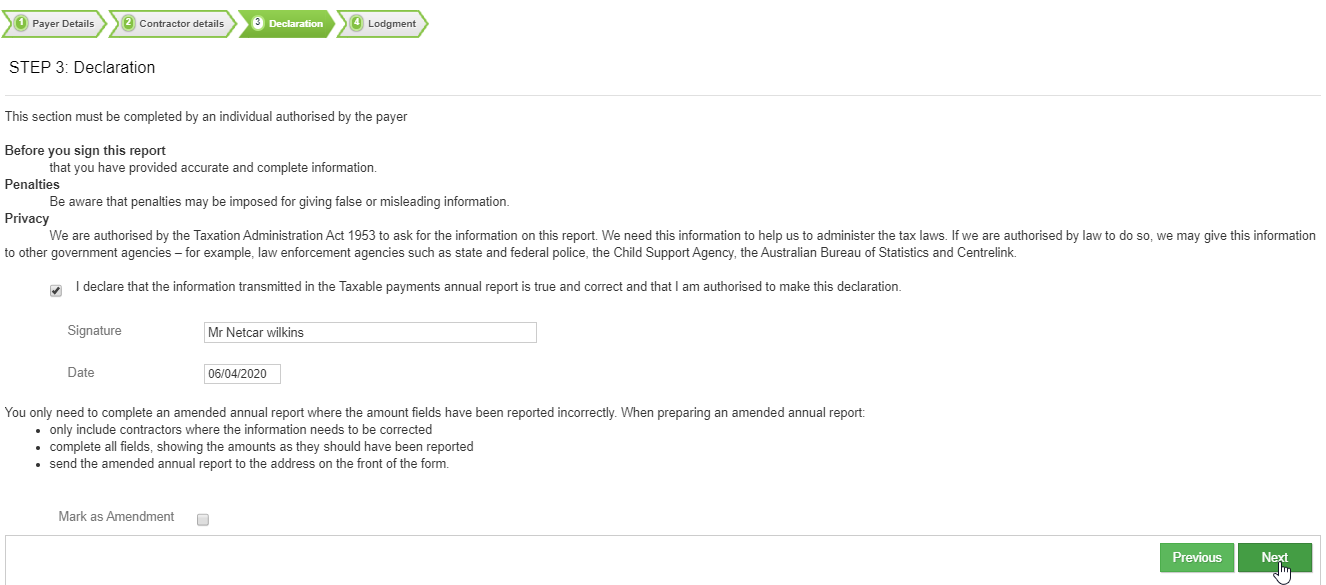
Step 10: Select the Lodge option and click Submit.
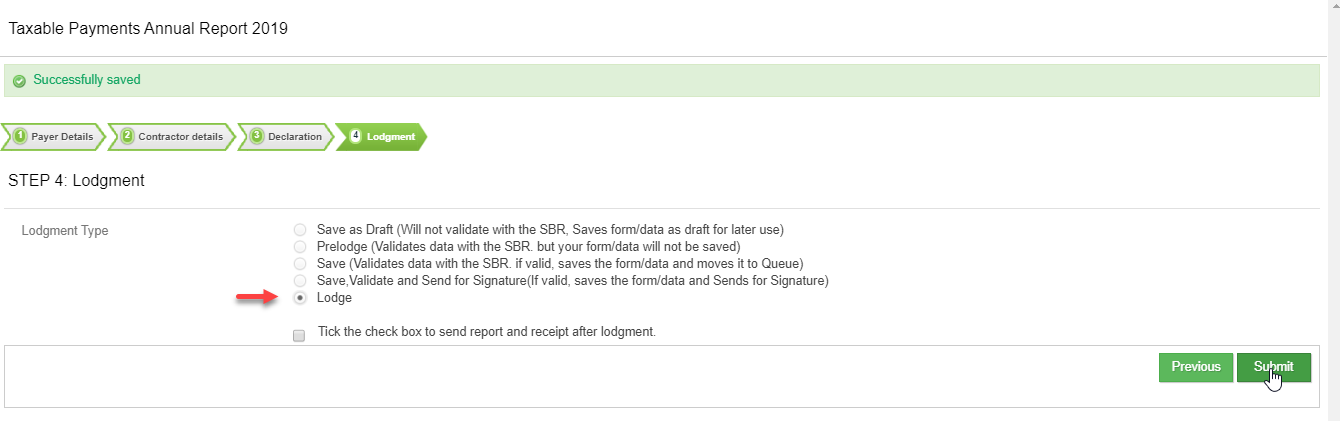
i) Save as Draft (when selected will not validate with the SBR, saves the form/data as draft for later use).
ii) Prelodge (when selected validates data with the SBR, but your form/data will not be saved).
iii)Save (when selected validates data with the SBR if valid, saves the form/data and moves it to queue).
iv)Save,Validate and Send for Signature(If valid, saves the form/data and Sends for Signature)
iv) Lodge (when selected lodges the report when SBR is live).
Step 11: Click Confirm to lodge TPAR.
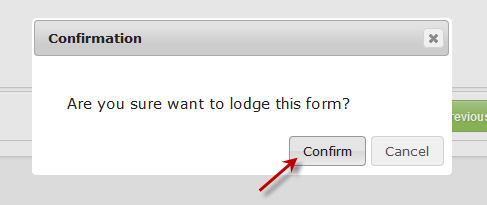
If you want to select your entry type as ‘Import’, you can follow the steps below:
1.Select Entry type as ‘Import CSV file’
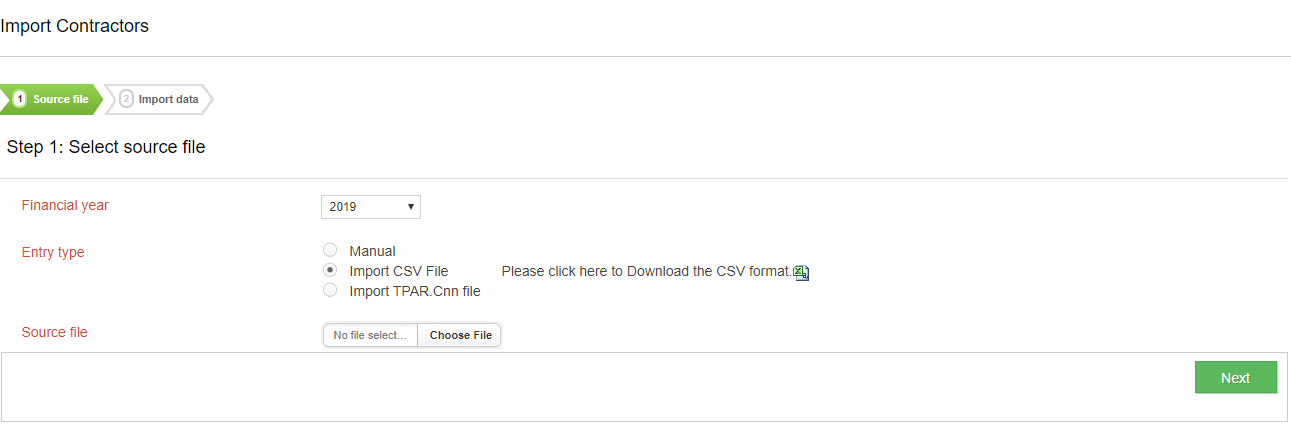
2.Choose File to upload
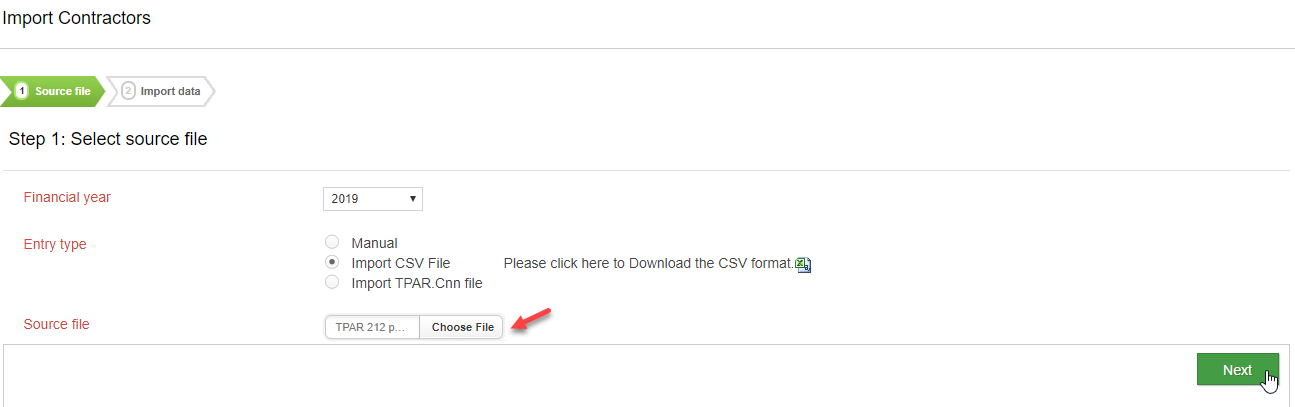
3.Import details will be automatically assigned based on the header name
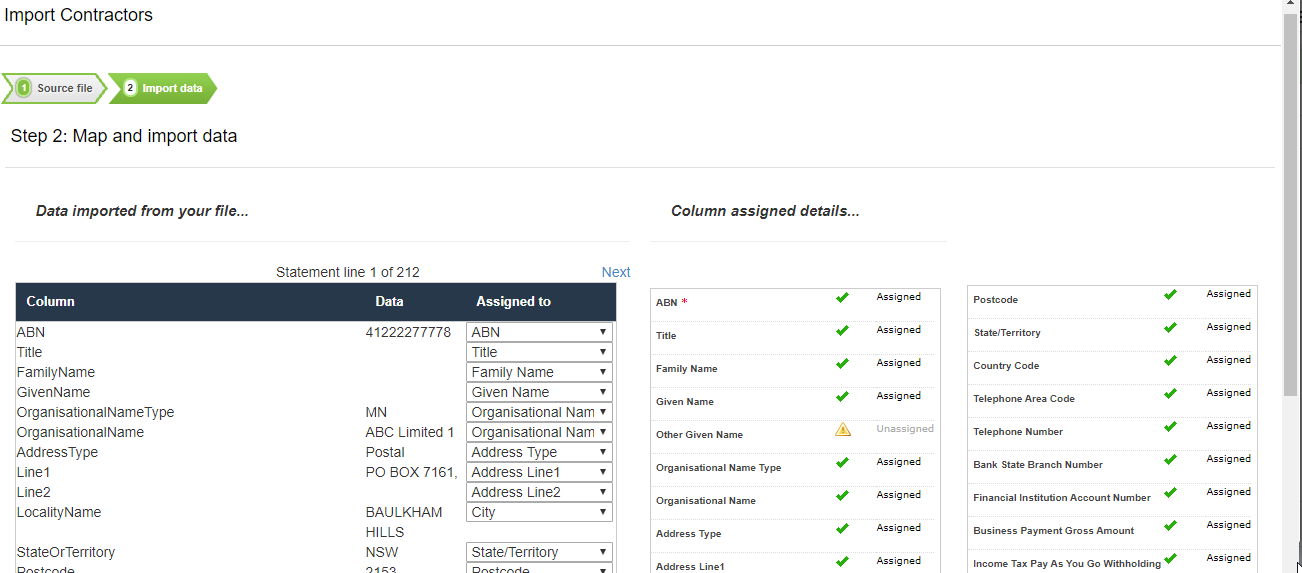
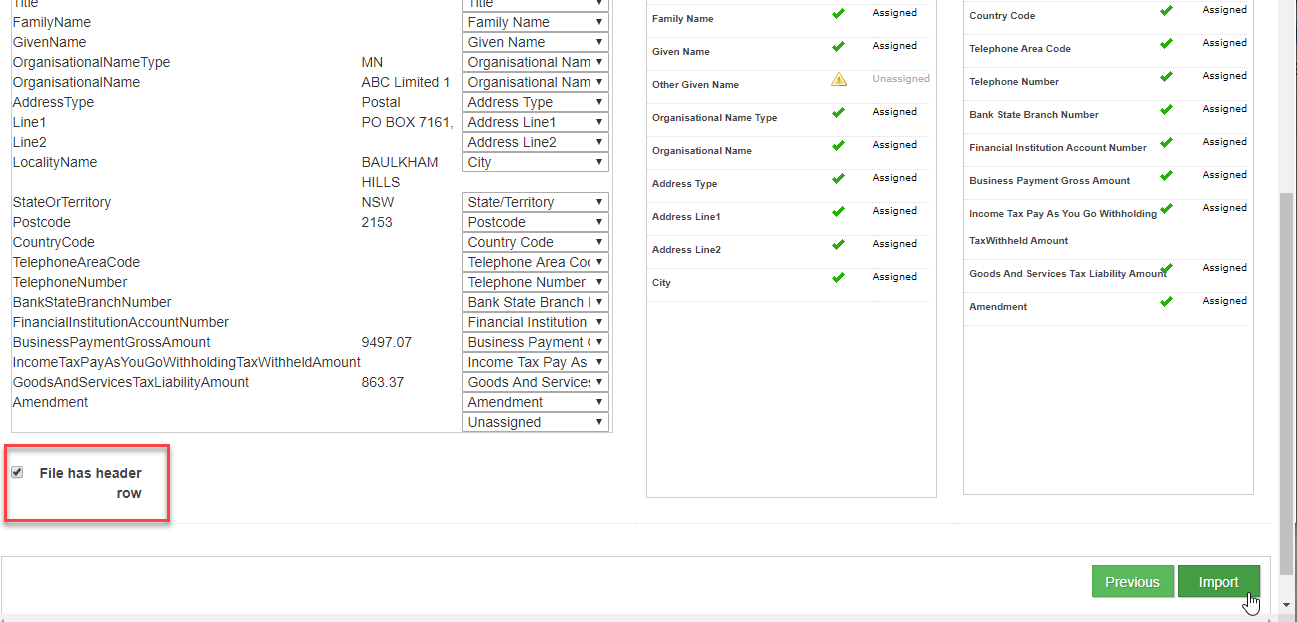
4.The confirmation screen appears where if the number of contractors is more than 125, it will be split into multiple reports of 125 contractors each. Click OK
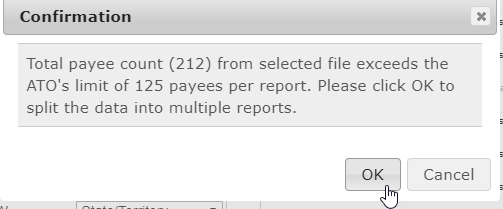
5.If there are any failed records, you can click ‘Click here’ to view the log details of the imported file.
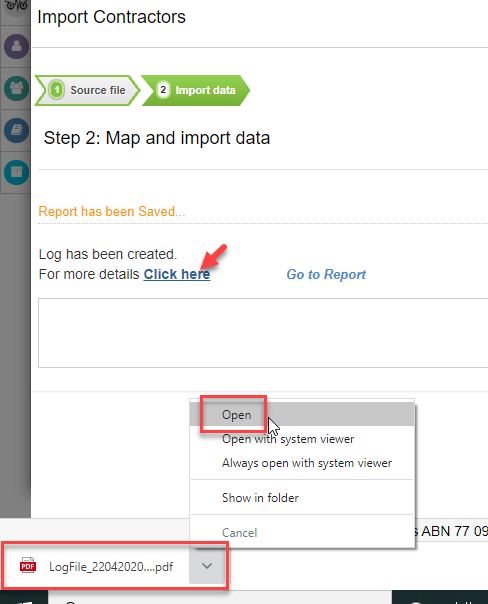
Otherwise, the report will be saved. Click on Go to Report .
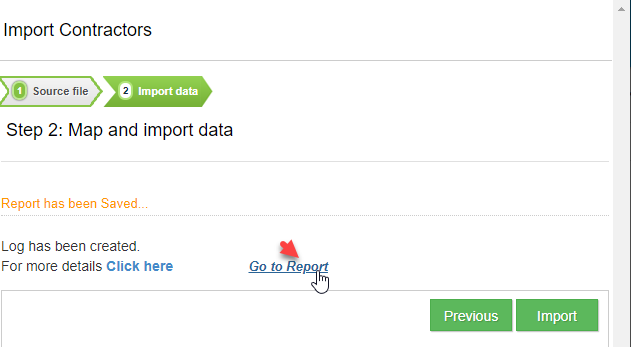
6.Go to My Lodgments -> Saved Reports where the imported TPAR report is saved
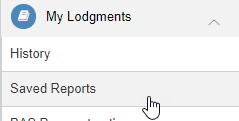
7.Click Open on the report
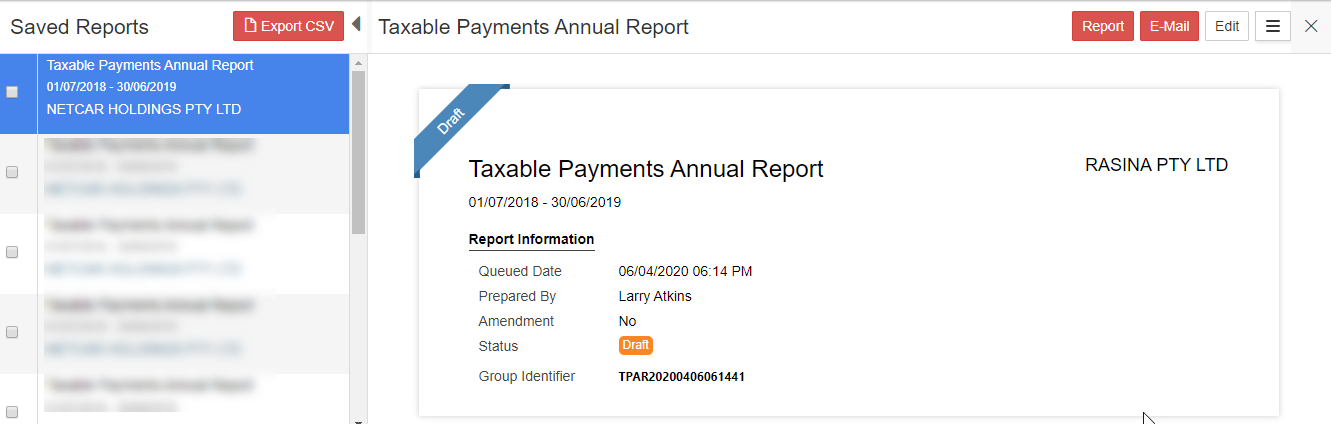
8.On the top right corner, click on ‘Edit’
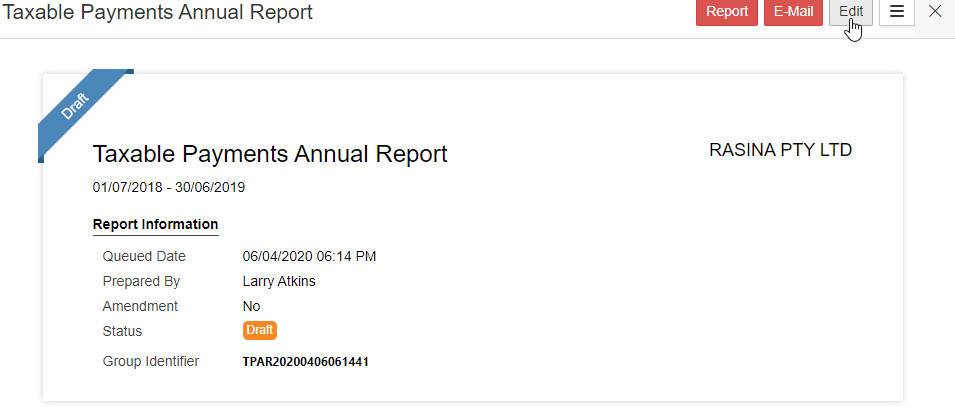
9.Click on ‘Next’
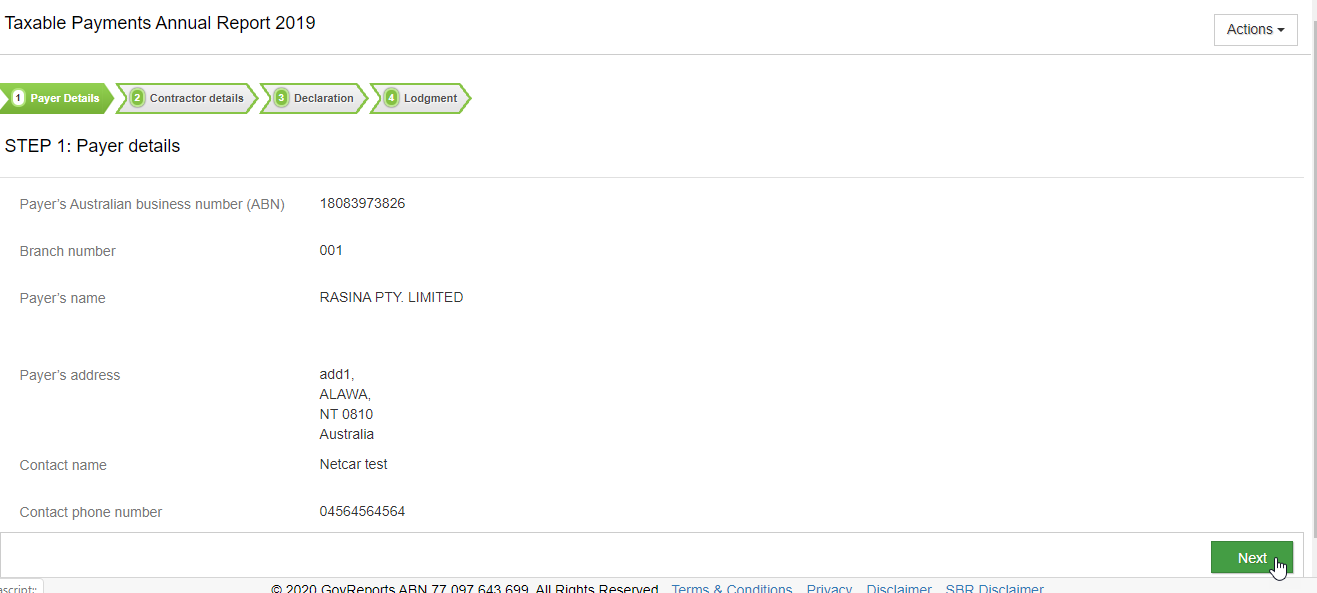
10.Review the contractor details and click on ‘Next’
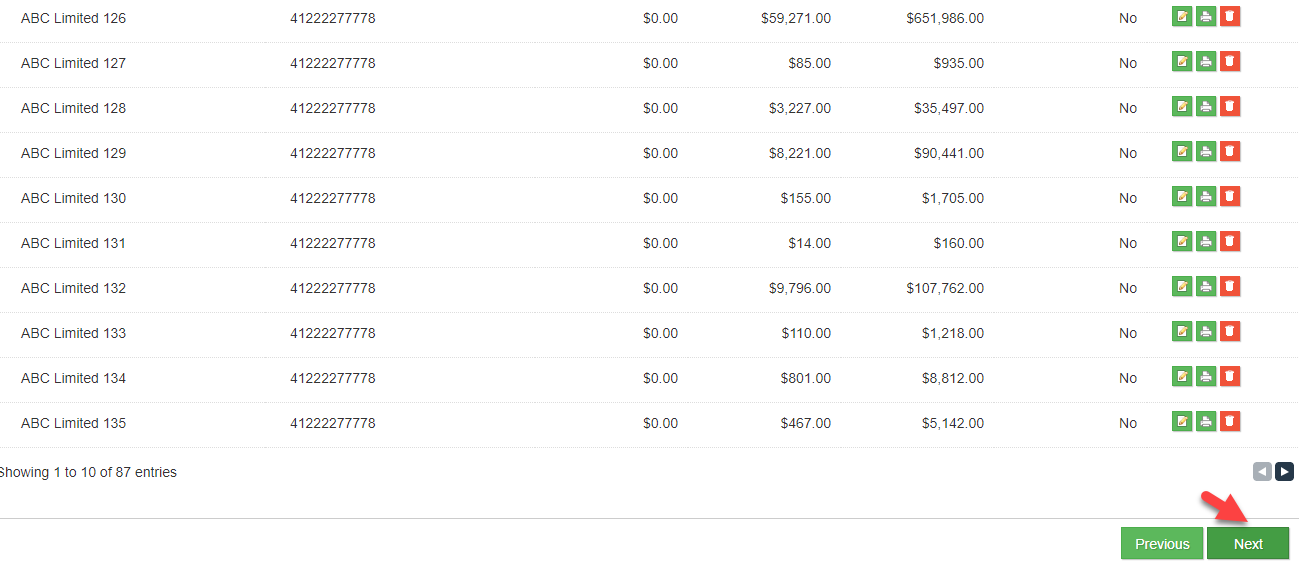
11.Tick the declaration and click on ‘Next’
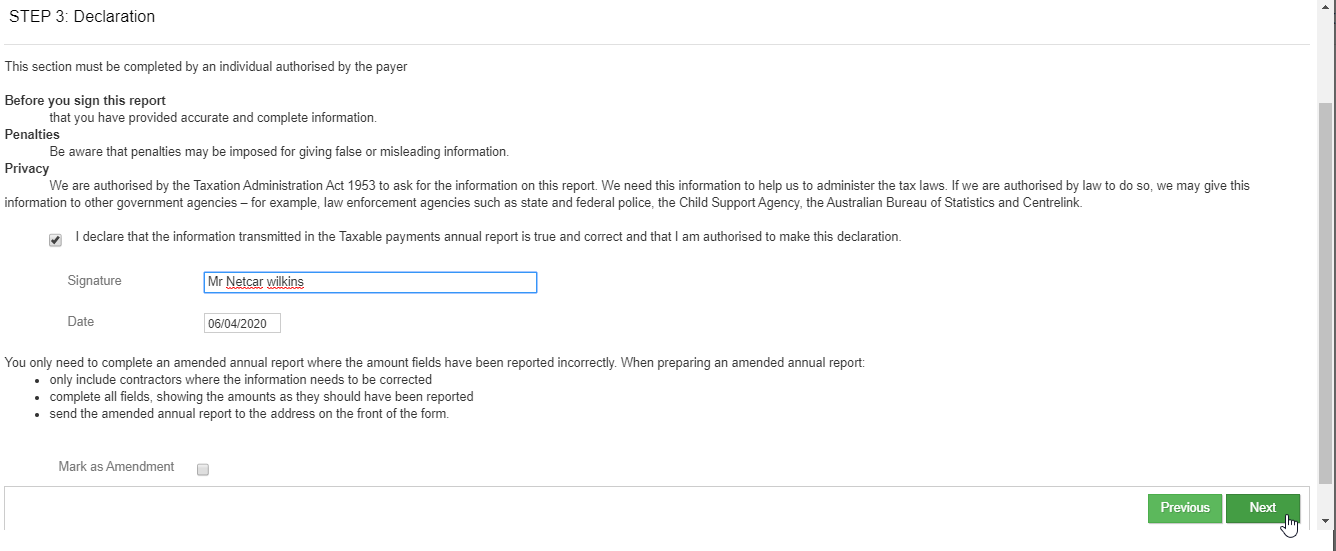
12.Click on Lodge and submit
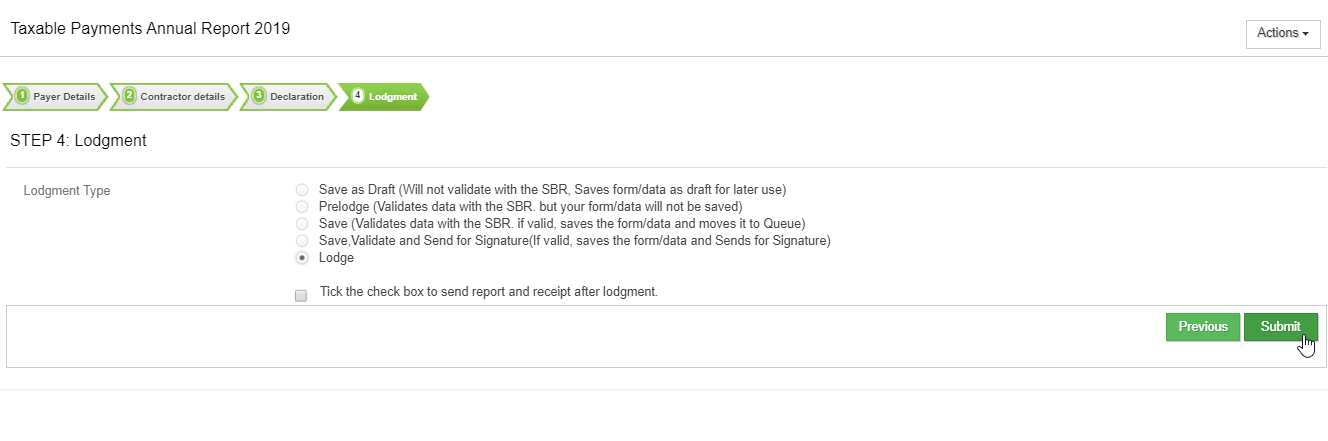
13.Confirm the lodgment